SETUP YOUR OWN BLOG!!!!
To setup a blog you need to follow some steps
- Click on CREATE YOUR BLOG.
Go to blogger.com which is an application of google itself it helps you to build a blog for free.
Click on create your blog to create blog!
2. SIGN IN with your google account on BLOGGER.
You need to SIGN IN with your google account on blogger to make a blog.
After that you can SETUP your BLOG easily.
3. Give a NAME to your BLOG.
After signing in you can start customizing your blog according to your preferences.
Start with giving a NAME to your BLOG.
Here's a tip- Choose SHORT and CRISP words for your BLOG NAME which defines your blog subject.
4. CHOOSE a unique URL for your BLOG.
Now you need to choose a URL for your BLOG so that people can find you through that and make sure you choose a unique one.
5. Select a good THEME for your BLOG.
For making your BLOG attractive and arranged in your way, you need to select a THEME.
You can also CUSTOMIZE that theme in your favourite colours and backgrounds.
6. Click on NEW POST for your first post on BLOGGER.
After your customizations and settings the only thing you need to do right now is publish your first blog.
Publishing a post is as simple as making a blogger account, you just need to share your ideas on that post.
Here's a tip- Make your posts simple and knowledgeable or you can say short and describing because that will help you to share main points which you want to share on your posts.

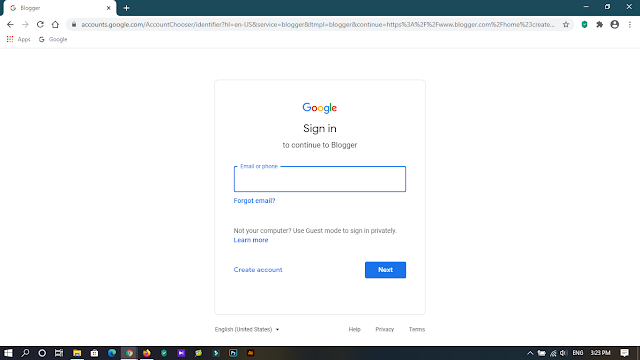


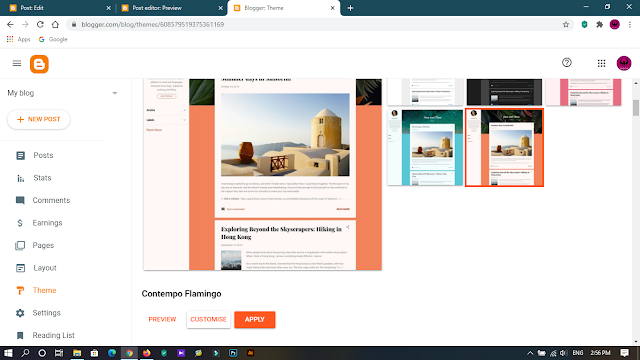

Comments
Post a Comment